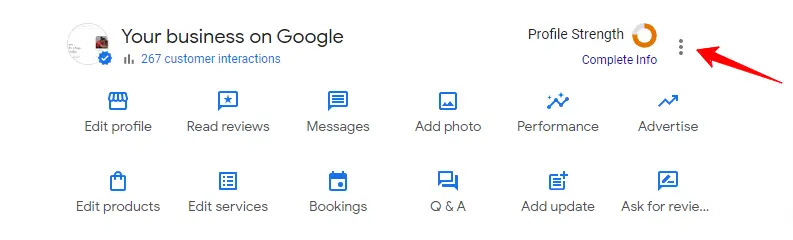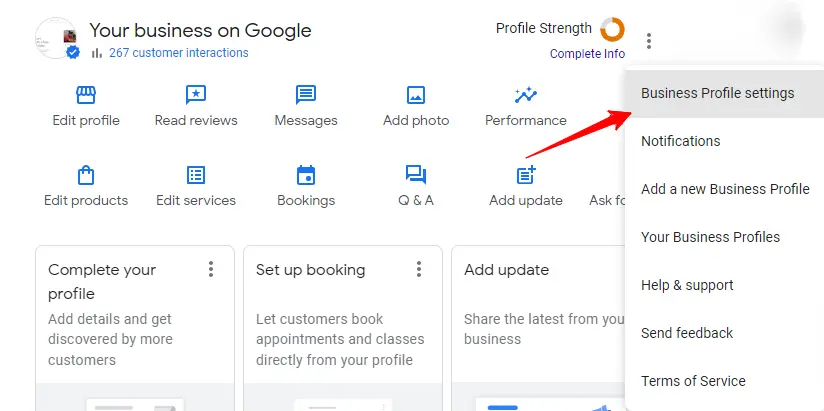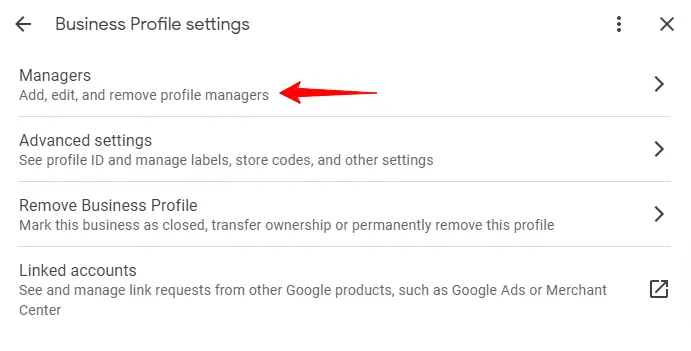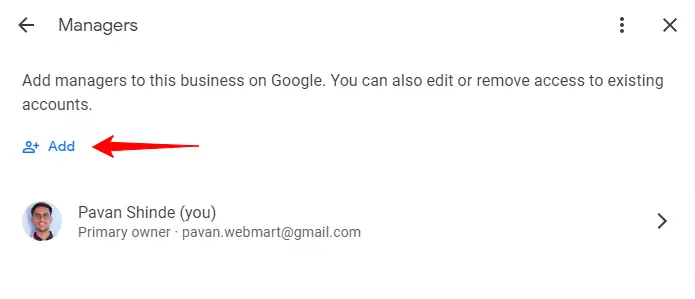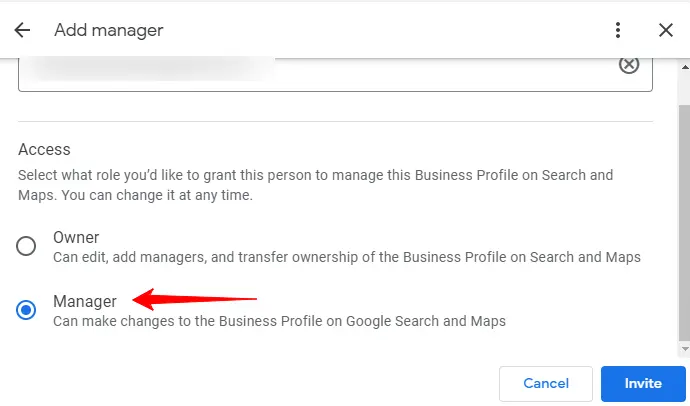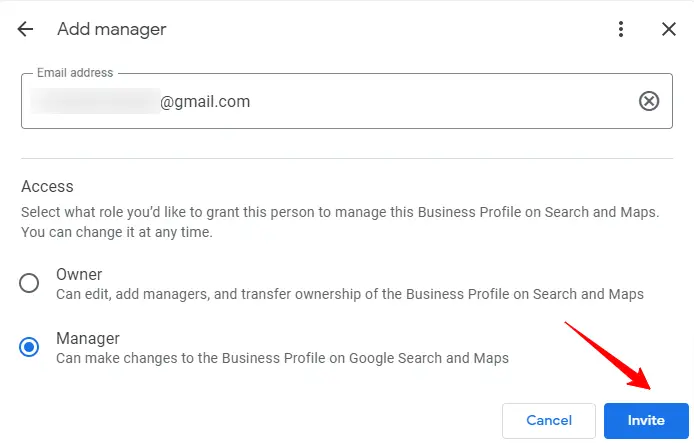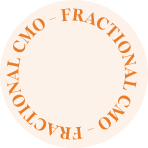Connecting Google
Google My Business
Adding owners & managers
*strategicpointanalytics@gmail.com
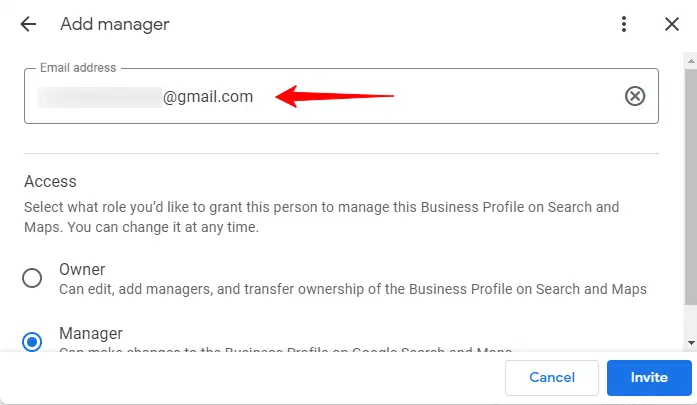
Google AdWords
- Sign in to your Google Ads manager account .
- From the page menu on the left, click Settings.
- In the expanded menu, click Sub-account settings.
- Click the plus button.
- Click Link existing account.
- Enter the Google Ads account’s Customer ID number. To link multiple accounts at once, enter one Customer ID per line. Click Preview to review the details of the request.
- Use this email address: strategicpointanalytics@gmail.com
Google Analytics
Search Console
- Open the property in Search Console.
- Open the Users and permissions page in property settings (Settings
> Users and permissions). This page is visible only if you’re a property owner.
- Click Add user.
a. Enter the Google Account name (strategicpointanalytics@gmail.com).
i. Users must have a valid Google Account.
ii. An email group cannot be added as a user.
b. Choose the permission level (role) to grant the user.
c. Save your changes. - From the page menu on the left, click Settings.
- In the expanded menu, click Sub-account settings.
- Click the plus button.
- Click Link existing account.
- Enter the Google Ads account’s Customer ID number. To link multiple accounts at once, enter one Customer ID per line. Click Preview to review the details of the request.