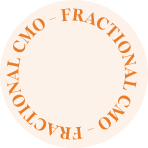Glossary
Introduction
Broad match- A keyword match type allows your ad to show on searches that are related to the meaning of your keyword, which can include searches that don’t contain the keyword terms. This allows you to reach more searches than with exact and phrase matches.
Phrase Match- A keyword match type that allows you to show your ads on searches that include the meaning of your keyword. The meaning of the keyword can be implied, and user searches can be a more specific form of the meaning. This allows you to reach more searches than with exact match and fewer searches than with broad match.
Exact match- A keyword match type that allows you to show your ads on searches that have the same meaning or same intent as your keyword. Exact match gives you the most control over who sees your ad but reaches fewer searches than both phrase and broad match. This allows you to reach only users who make searches with the same meaning as your keywords, including:
- Misspellings
- Singular or plural forms
- Stemmings (for example, floor and flooring)
- Abbreviations
- Accents
Negative Keywords- Negative keywords let you exclude search terms from your campaigns and help you focus on only the keywords that matter to your customers. Better targeting can put your ad in front of interested users and increase your return on investment (ROI)
Search Terms Used- A list of search terms that a significant number of people have used before seeing your ad. Use this report to refine your keywords so that only the right searches cause your ad to show.
Impression- An impression is counted each time your ad is shown on a search result page or other site on the Google Network.Bounce rate / Engagement Rate- Engagement rate and bounce rate are important metrics in Google Analytics that enable you to measure and analyze user engagement with your website or app.